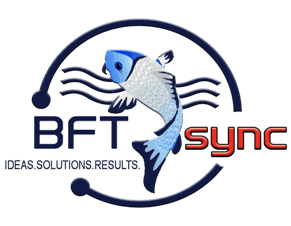- US Based Customer Support
- Free Shipping
- Up to 90 Day Money Back Guarantee
HOW TO DETERMINE THE RIGHT WAY TO READ CELL PHONE SIGNAL STRENGTH
HOW TO DETERMINE THE RIGHT WAY TO READ CELL PHONE SIGNAL STRENGTH

Written by Sadia Jahangir
15th Nov 2022
Stop Talking About Bars Now
What do you do first when your phone rings out or your internet is slow? The majority of individuals look at their phone’s bars.
Cell phone signal strength is not adequately represented by signal bars. Across carriers and phones, they are SUBJECTIVE!
You see, there isn’t any industry standard that links your phone’s bar count to the quality of your cell phone signal. Each carrier or phone manufacturer is free to determine whether their service has 1, 2, 3, or 4 bars. 2 bars on AT&T, 3 bars on T-Mobile, or 4 bars on Verizon, respectively.
But there is only one reliable technique.
WE FIX POOR CELL PHONE SIGNAL! FIND THE RIGHT SIGNAL BOOSTER FOR YOU:
The Most Accurate Method for Measuring Cell Phone Signal Strength Is Decibel-Milliwatts
Cellular frequencies(unpublished) are used by radio waves (AM/FM) to transmit cell phone communications. The strength of the wave is measured in decibel-milliwatts, or dBm(unpublished). Negative numbers are used to express these.
Between -50 dBm (excellent signal or full bars) to -120 dBm are the different levels of cellular signal strength (very poor signal or a dead zone).
All North American cellular operators and devices comply with this.
The number of bars is not nearly as exact and trustworthy as learning how to locate and read dBm on your phone.
What Signal Strength Should I Use for My Cell Phone?
If your outside signal ranges from:
| Signal Strength | General Results |
| -50 to -79 dBm | Considered great signal (4 to 5 bars) |
| -80 to -89 dBm | Considered good signal (3 to 4 bars) |
| -90 to -99 dBm | Considered average signal (2 to 3 bars) |
| -100 to -109 dBm | Considered poor signal (1 to 2 bars) |
| -110 to -120 dBm | Considered very poor signal (0 to 1 bar) |
Please take note that this chart shows a generic yet informative assumption. As each carrier has their own dBm to bars conversion standard, it could not apply to all carriers.
Your signal strength will be better the closer you are to -50 dBm. A good and reliable level is -90 dBm or above. You can take advantage of uninterruptible talks and quick data rates. The majority of people see patchy service and poor reception around -100 dBm. Calls are dropped, texts are sent slowly, movies buffer(unpublished) frequently, and websites are delayed. Your phone is little more than a paperweight at -120 dBm or lower. People with weak signals can benefit from cell phone signal boosters.
How can I determine the signal strength on my phone?
Most smartphones have a field test mode that allows them to evaluate signal strength in dBm. Depending on the brand and type of your gadget, the procedure will change.
How to Read the Cell Signal on Your iPhone?
Apple Devices
Apple has concealed dBm values in the iPhone’s field test mode starting with iOS 11 and iOS 12. However, the success of this technique depends on the iPhone chipset (Intel or Qualcomm) and your carrier (Verizon, AT&T, or T-Mobile).
Be sure to disconnect from Wi-Fi before beginning. After that, follow these steps to enter field test mode:
For iOS 15:
- Dial *3001#12345#*
- Your dBm may be visible on the dashboard’s RSRP section. If not…
- Tap the Menu Tab on the top right corner.
- Tap Cell Info.
- Your dBm is read as rsrp.
For iPhone with Intel chipset (iOS 11, iOS 12, iOS 13, and iOS 14)
- Dial *3001#12345#*
- Tap LTE on iOS 11-13, or the Menu Tab on iOS 13-14
- Tap Serving Cell Meas
- Your dBm is read as rsrp0.
iOS 14 pictured



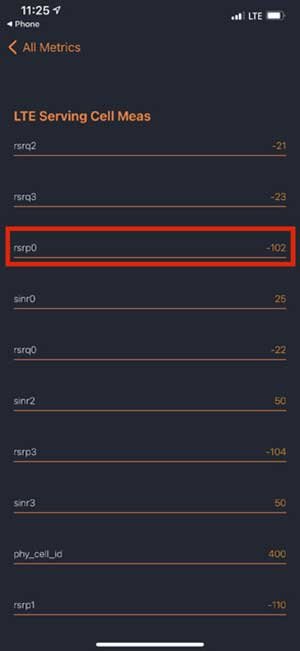
For iPhone with Qualcomm chipset (iOS 11 & 12)
- Dial *3001#12345#*
- Tap 1xEV-DO.
- Your dBm is read as RX AGC0.
For any iPhone pre-iOS 11
- Dial *3001#12345#*
- Swipe down notifications bar.
- Your dBm is in the upper left-hand corner of the screen.
When using field test mode, if you are unable to locate any of these options, your carrier and chipset are probably incompatible. The second-best approach is to run a speed test in and around your house. Turn off your WiFi while conducting a test. Using speed results(unpublished) rather than bars can help you figure out how strong your signal is and where it’s strongest.
We’ll update as soon as we figure out how to read dBm levels on iPhones.
How to Read Your Android Cell Signal?
Android Devices
The Android field test mode differs depending on the phone type and Android OS version. It is typically located in the Settings menu, though.
Typical sequence:
- Tap Settings
- Tap About Phone
- Tap Status or Network
- Tap SIM Status
- Your dBm is under Signal strength
Alternate navigation sequences:
- Tap Settings.
- Tap More Options or More Settings.
- Tap About Phone.
- Tap Mobile Networks.
- Your dBm is under Signal strength.
- Tap Settings.
- Tap System.
- Tap About Phone.
- Tap Status .
- Tap SIM Status
- Your dBm is under Signal strength.
- Tap Settings.
- Tap About Phone.
- Tap Status.
- Your dBm is under Signal strength.
For Additional Device Types
For information on field tests for other devices, check the device’s manual or the manufacturer’s website. Call us at 1-281-616-5786 or send us an email at sales@Bftsync.com if you’re having trouble getting dBm values.
Are There Different Ways to Measure the Strength of a Cellular Signal?
The most common approach is field test mode because it is simple and doesn’t require a lot of information. You may try a ton of signal strength applications if field test mode isn’t working for you. Our suggestions can be found at Best Smartphone Apps to Find and Test Your Mobile Signal Strength.
What Should You Do Next Now That You Have Access to dBm Readings?
Go to that place and wait for your device to measure your signal for a few seconds if you’re solely interested in learning your signal strength there.
Walk around inside and outside your home or property to determine the signal strength there. It can take up to 30 seconds for dBm measurements to update, so move slowly. Make notes as you measure your signal to identify the regions that are closest to -50 dBm.
You’ll discover your best dBm reading and the area of your house that receives the best signal by doing this.
Please be aware that a variation of 5 dBm may be seen when stationary. That is typical. The quantity of users connecting to the mobile tower is the main factor. When there are more connected devices, your phone receives less signal power; conversely, when there are fewer connected devices, your phone receives more signal strength.
What Leads to Poor Signal Strength?
Poor signal amplification may be caused by:
- not being close enough to a cell tower
- Physical impediments (trees, buildings, mountains, etc.) disrupting cell signal waves
- Construction material Climate
- High volume
We have a thorough essay on this subject. Visit 9 Reasons Why Cell Phone Signals Suddenly Go Bad for more details.
I can see the tower, so why is my signal strength so poor?
The antennas of a cell tower are numerous. These antennas are made to transmit cell signals from particular carriers in particular directions and at particular powers. Even though you can see the tower from your house, it might not be transmitting your carrier’s signal to you. Additionally, it’s possible that tower doesn’t support your carrier.
How Can I Strengthen the Signal on My Phone?
You can attempt a several methods, such using WiFi calling, updating your software, and others, to boost your signal. Visit Easy Ways to Boost Your Cell Signal for Free for a comprehensive list.
Cell phone signal boosters are the most effective at boosting signal strength and delivering reliable results, while not being free.
The outside cell signal you already have is amplified by cellular boosters, which then transmit a greater signal inside. They greatly enhance voice, text, and data for any cellular devices from any carrier and are 5G ready. The top supplier of cell phone signal boosters for residences, workplaces, and automobiles is Bftsync.
The following resources might assist you in learning more about signal boosters and selecting the best one for your needs:
- How Does a Signal Booster Work?
- The Complete Cell Phone Signal Booster Buying Guide
- Cell Phone Signal Boosters for Rural Areas and Farms(not published)
- AT&T Signal Boosters(not published)
- Verizon Signal Boosters(not published)
- T-Mobile Signal Boosters
- Do Cellular Signal Boosters Really Work with 5G?(not published)
Call us at 1-281-616-5786 or send us an email at sales@Bftsync.com if you have any questions. We are glad to assist.