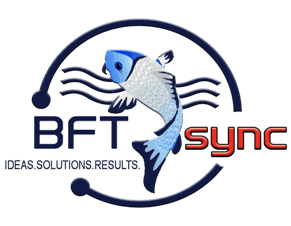- US Based Customer Support
- Free Shipping
- Up to 90 Day Money Back Guarantee
BEST SITES AND APPS FOR TESTING INTERNET SPEED
BEST SITES AND APPS FOR TESTING INTERNET SPEED

Written by Sadia Jahangir
6th Dec, 2022
What is your internet speed?
Do you ever wonder how fast your internet is or if the speeds you signed up for are actually being delivered? Many people worldwide struggle with buffering and slow speeds even with high-speed internet.
Using speed tests, you can see how fast or slow your internet is visually. They are also a great way to see if your internet service provider (ISP) is throttling your speeds or providing the speeds you are paying for.
Everything you need to know about speed tests can be found here: which apps and websites you can use, what they are, and how they function.
WE FIX POOR CELL PHONE SIGNAL! FIND THE RIGHT SIGNAL BOOSTER FOR YOU:
What is a speed test on the internet?
A quick and simple method for determining the speed of your internet connection at a particular time and location is to conduct an internet speed test. You will get results right away from them.
How do tests of internet speed work?
When you start a speed test, the device that is running it will use its location to find the speed test server that is closest to it. Different servers are used by various speed test apps and websites. A signal will be sent to and from the server to measure the response time once it is located. The measure of latency is response time.
The test then evaluates download speeds. Multiple sets of data are sent to your device by the server, which prompts it to download the files. You will be able to determine the download speed by measuring the amount of data downloaded during the specified time period.
Finally, upload speeds are measured by the test. Your device will send bits of data to the server by uploading them. The upload speed will be determined by measuring how much data was uploaded during the specified time period.
How do I read the results of a speed test?
The information provided by speed tests varies based on the website or app you use. To comprehend the outcomes, here are a few unique terms you could experience:
- Mbps (Megabits per Second): The internet bandwidth measurement unit
- Bandwidth: The maximum amount of data that can be transferred over an internet connection in a given amount of time (in this instance, per second) is known as bandwidth.
- Download Speed: The term “download speed” refers to the speed at which data is transferred from the internet to your device. People are most concerned about this measurement. Your internet speed will be faster and better able to support streaming, gaming, and other extensive use cases if your numbers are higher.
- Upload Speed: It is measured in Mbps, and it describes how quickly data moves from your device to the internet. As a result of our tendency to request more information from the internet than we send, upload speeds typically fall below download speeds.
- Latency: It is the amount of time it takes for a signal (called a ping) to travel to and from an internet server. It is measured in milliseconds.
- Ping: The signal used to measure latency is called ping.
- Server location: The location of the server that was used for the test
- Provider: Your internet service provider. If you don’t recognize the name, you might be seeing the name of the parent company of your ISP. Internet users with Xfinity, for instance, will see Comcast as their service provider.
- IP Address: The internet protocol address of the device you’re using for the speed test is the IP address. When sending and receiving data, IP addresses enable devices to locate one another.
How can I get the most accurate results from a speed test?
To obtain the most precise speed test results, you can try the following methods:
Try varying the number of connected devices by experimenting
It is common knowledge that the speed of your internet can be impacted by the number of devices connected to your Wi-Fi network. With the exception of the device you will be using to conduct the test, disconnect all internet-connected devices if at all possible. You will get the most accurate internet speed results and less interference from other devices thanks to this. With that information, you can learn more about the wireless speeds offered by your Internet service provider.
Try to imagine how your speed would be on a typical day to get a more accurate result. For instance, if your typical day includes browsing the internet, watching Netflix, and playing video games online, you should use those variables to conduct a speed test. For more data, you can run various speed tests with various quantities of associated gadgets to perceive how much, or how little, they influence the speed.
Try a variety of wired and wireless connections
You can try combining a wireless speed test with a wired speed test using Ethernet cables. The results of speed tests using wired and Wi-Fi connections will differ. Wi-Fi signals can be disrupted by a variety of things, including walls, furniture, building materials, and electronic devices. Ethernet cables remove any interference from other devices and obstacles. A wired connection to the modem will give you the most accurate result if you are testing the speeds offered by your Internet service provider.
Give speed tests a shot throughout the day
Do not give up after passing just one test. Tests of speed can change, especially at different times of day. To get a better idea of how fast your internet is, run several tests. You can find out if and how much your internet speed changes throughout the day from the results. Additionally, it may reveal whether your ISP is limiting your download speeds.
Take a stab at directing pace tests in various rooms
As previously stated, it is not difficult to disrupt the Wi-Fi signal. The signal is weakened by obstacles, but they also limit how far the signal can travel. The signal may become weaker the further you are from the router. Trying out the speed in a similar room as the switch, and in additional rooms, will show you how much the speed changes all through your home.
What are favorable Internet speed test outcomes?
Great web speed test results shift from one individual to another. It depends on what you’re doing, how many internet-connected devices you have, your internet plan, and what kind of internet you have. An estimate of how many Mbps are required for the following list of common internet activities:
- E-Mail – 5 Mbps
- Web Browsing – 5 Mbps
- Social Media – 10 Mbps
- Video Calling – 5 Mbps to 10 Mbps
- Video/Movie Streaming – 10 Mbps for HD to 35 Mbps for 4K
- Online Gaming – 25 Mbps to 75 Mbps
- Streaming Music – 2 Mbps
- Downloading Large Files – 5 Mbps with slow download speeds to 50 Mbps with fast download speeds
For instance, if you live alone and watch Netflix at 35 Mbps and browse the web at 5 Mbps simultaneously, a satisfactory speed test result will indicate a download speed greater than 40 Mbps.
Internet speed can be impacted by the type of connection you have, as previously mentioned.Highspeedintenrt.com provides more information on the speeds that can be expected from various forms of internet.
- DSL – Typical Speed Range 10 to 25 Mbps – Max speeds up to 100 Mbps
- Cable – Typical Speed Range 50 to 100 Mbps – Max speeds up to 1,000 Mbps
- Fiber – Typical Speed Range 100+ Mbps – Max speeds up to 1,000+ Mbps
- Satellite – Typical Speed Range 15 to 25 Mbps (3 to 5 Mbps after data cap) – Max speeds up to 100 Mbps
- Fixed-Wireless – Typical Speed Range 20 to 30 Mbps – Max speeds up to 1,000 Mbps
How Do You Measure Internet Speeds?
It’s easy to test internet speeds. There are numerous internet speed testing apps and websites, which we will discuss in a moment. You simply need to: Go to the website or app of your choice and press the go button. Make sure the device you’re using for the speed test is connected to your Wi-Fi network.
Keep in mind that the most accurate results can be obtained by employing the aforementioned methods.
Best Websites to Test Internet Speed
SpeedTest by Ookla
One of the most widely used internet speed tests is SpeedTest. Every day, more than 10 million tests are started. Furthermore, there are a ton of other test locales that utilize Ookla’s SpeedTest to give their clients the best outcomes.
They have over 11,000 servers all over the world so that you can get speed test readings that are more accurate no matter where you are. Your device will select the closest server by default when running a test, but you can change that. You will immediately receive your internet’s ping, download, and upload speeds after pressing the go button.
Some people like to record their speed test results so that they can compare them to other tests in the future. To do that, you can sign up for an account on SpeedTest. The day, time, ping measurement, download and upload speeds, distance between you and the server, used server location, and internet provider are all included in the stored data.
They also offer a SpeedTest Global Index for those who are interested. The index provides data on the various mobile and broadband speeds available in various nations.
Test your internet speed by going to SpeedTest.net or downloading it for free for iOS, Android, Mac, Windows, Chrome, Apple TV, and CLI.
SpeedOf
One of the first HTML5 speed tests was SpeedOf.me. It only uses the technology of the browser. To get your results, you don’t need to install any additional plugins like Java or Flash. This speed test is compatible with all mobile devices (iPhones, iPads, Android, and Windows) as well as desktop browsers.
Before you can take the test, a pop-up banner will prompt you to accept cookies when you visit the website. Over 127 servers are located all over the world. You won’t be able to change the server that your device selects on its own. The speed and stability of your internet connection can be seen visually when the test begins. On the mobile version, the visual representation of the internet speed is different. The test will display your upload and download speeds, latency, and the server’s location. There is a history section for those who like to keep track of their results. To find out how fast your internet is, go to SpeedOf.me.
TestMy
HTML5 is used by TestMy.net to deliver the most accurate results to desktop and mobile users. You can learn a lot about how it works from the website, which is very thorough.
There are three choices once you are on the site. You can test upload and download speeds as well as an automated version. You can set the frequency and duration of the speed test with the automated option. It will run the tests and store the results for later comparisons automatically.
You will receive more statistics than with any other speed test. Two graphs will show the results after the test has been run. The first is a bar graph that compares your speed results to the average speed provided by your ISP, the average speed in your city, the average speed in the United States, and more. The second is a line graph that displays your internet connection’s stability as well as the lowest, medium, and highest speeds you achieved during the test.
To find out how fast your internet is, go to TestMy.net.
Bandwidth Place
Additionally, Bandwidth Place is a superb speed test option. It’s actual basic, straight forward, and gives a ton of data on internet providers.
You will receive the ping measurement, download speed, upload speed, IP address, server location, and provider following the test. Over thirty servers are located worldwide on this website. Your device will select the closest server by default, but you have the option to choose. If you want to pick a server from one of the other speed testing sites, you can choose the one closest to you. You can select any server from Bandwidth Place, regardless of where it is located.
The results of the speed tests can be saved for future comparisons. To find out how fast your internet is, go to Bandwidth Place.
Best Apps for Testing Internet Speed
SpeedSmart
SpeedSmart.net involves HTML5 for precise and quick web testing. It’s an incredibly easy to understand application, with one tap you will have your web speed results in practically no time. It tests download speeds, transfer paces, and inertness.
They have north of 100-speed test servers across the globe. Not exclusively can the application test your web speed, yet additionally your cell network speed. You should simply separate your gadget from the Wi-Fi organization and once again run the test.
The historical backdrop of your web and portable speed tests is naturally saved in the application. The saved subtleties incorporate organization type, date, time, download speeds, transfer velocities, and inactivity.
Visit SpeedSmart.net, or download the application from the Apple Store or Google Play Store, to test your web or cell speeds.
Fast
Many individuals have gotten away from link to internet web-based features like Netflix, Hulu, Amazon Prime, and so forth. One explanation web speeds are tried is to ensure they are quickly enough to watch films and shows without buffering.
Fast.com is a basic, Promotion free, speed test fueled by Netflix. It utilizes Netflix servers to test your download speeds. The principal motivation behind this application is to show clients in the event that their ongoing web rates can deal with Netflix content with practically no issues. As referenced previously, to effectively transfer recordings, motion pictures, and shows, you just need 10 to 35 Mbps.
At the point when you open the application, there won’t be a button to click; the test begins naturally. Quick’s greatest center is the download speed test since it will decide your video quality, subsequently the enormous number in the center. In the event that you needed somewhat more detail, you can tap the “show more data” button to see the idleness and transfer speeds.
Visit Fast.com, or download the application from the Apple Store or Google Play Store, to test your web speed or cell speeds.
SpeedCheck
SpeedCheck is an adjustable web speed test application. With the tap of a button, you will come by results on idleness, download speeds, and transfer speeds. While the test is running, there is a visual portrayal of your web association’s security. If you somehow managed to switch off your WiFi, the application will likewise test your cell network speeds.
A one of a kind component that the application offers is a presentation segment; it shows how well specific exercises (email, perusing, gaming, real time, and video talk) will perform in view of your outcomes. You can likewise plan programmed stretch speed tests to allude to later.
Each test is consequently saved in the set of experiences segment. The put away data incorporates network type, date, time, dormancy, download speed, and transfer speed. Furthermore, there is an investigation area that shows you visual portrayals of the tests. The examination can be sifted by day, week, month, and year, giving you a simple method for spotting speed patterns.
Visit SpeedCheck.org, or download the application from the Apple Store or Google Play Store, to test your web speed or cell speeds.
*Most versatile speed test applications can lead cell organization and broadband speed tests.*
What Causes Slow Web Rates?
Did you find your web or cell network rates to be surprisingly good, true to form or not exactly agreeable? In the event that your speed tests were not what you expected, there are a couple of things that could be causing your cell organization and WIFI rates to dial back.
Wi-Fi rates can be impacted by:
- The number of gadgets associated with the web
- The switch’s age or on the other hand on the off chance that it’s failing
- Obstructions, similar to walls and furniture, block the Wi-Fi signal
- Web blackouts brought about by upkeep or extreme climate
- Web access suppliers choking the association
- Malware or infections
The answers for slow web will fluctuate in view of the issue. The more established switches get, the more vulnerable they perform. Redesigning your switch can further develop web velocities and data transmission. What’s more, the area of the switch is critical, moving it to an open focal area can lessen impedance and further develop speeds. Assuming that the issue is brought about by your ISP, you should reach out to them. Cell organizations can be impacted by:
- Tower distance
- Weighty cell traffic
- Building material
- Climate
- Impeding your gadget’s radio wire
Bftsync gives extraordinary answers for work on your cell organization. We are one of the main suppliers of cell signal supporters. Signal promoters are extraordinary apparatuses that will work with any phone transporter to further develop call quality, wireless transmission, and information speeds. How? They utilize an outer receiving wire to catch the feeble cell signal outside, an intensifier to support the transmission (5G, 4G, and LTE), and an indoor receiving wire to rebroadcast the upgraded signal. Subsequently, you will actually want to send your messages, peruse the web, transfer recordings, and access your online entertainment easily.
How can we assist you?
The top seller of cell phone signal boosters is Bftsync. For use in the house, workplace, or automobile, cell phone boosters amplify 5G, 4G, LTE, and more for any phone with any carrier.
We detest dropped calls and inadequate coverage, thus our mission in life is to eradicate spotty signals one satisfied customer at a time:
- Free consultation with our US-based customer support team (ask us anything). sales@bftsync.com is the email address. Phone: 1-281-616-5786.
- Free delivery: commonly ships the same day.
- Money-back guarantee for 90 days, honestly. You should check your satisfaction.
We just want to keep people connected. Ask us anything, and we will be happy to assist you.